I made real-money purchases in the past, but they are lost now - how do I get my purchased items back?
If you are connected to online save options your purchases are saved to your account online. Your progress can then be restored by going to Settings (the gear in the upper right corner) and connecting to the same Online Save account once again. Please double-check that you are signed into the correct account.
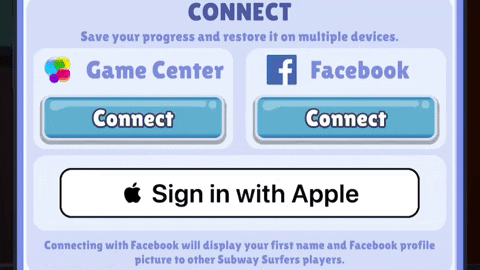
In case an item disappears anyways, you can restore any permanent In-App purchases (Double Coins, Characters and Boards bought for real money):
- Go to Settings
- Scroll to the bottom
- Tap Restore Purchases
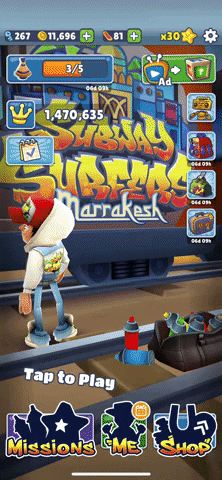
It is, unfortunately, not possible to restore permanent in-app purchases across device platforms (i.e. from iOS to Android).
Was this suggestion not helpful for you too? We can help you restore your paid items if you provide screenshots of invoices from PlayStore/AppStore through the support button 'Chat with us' below.
