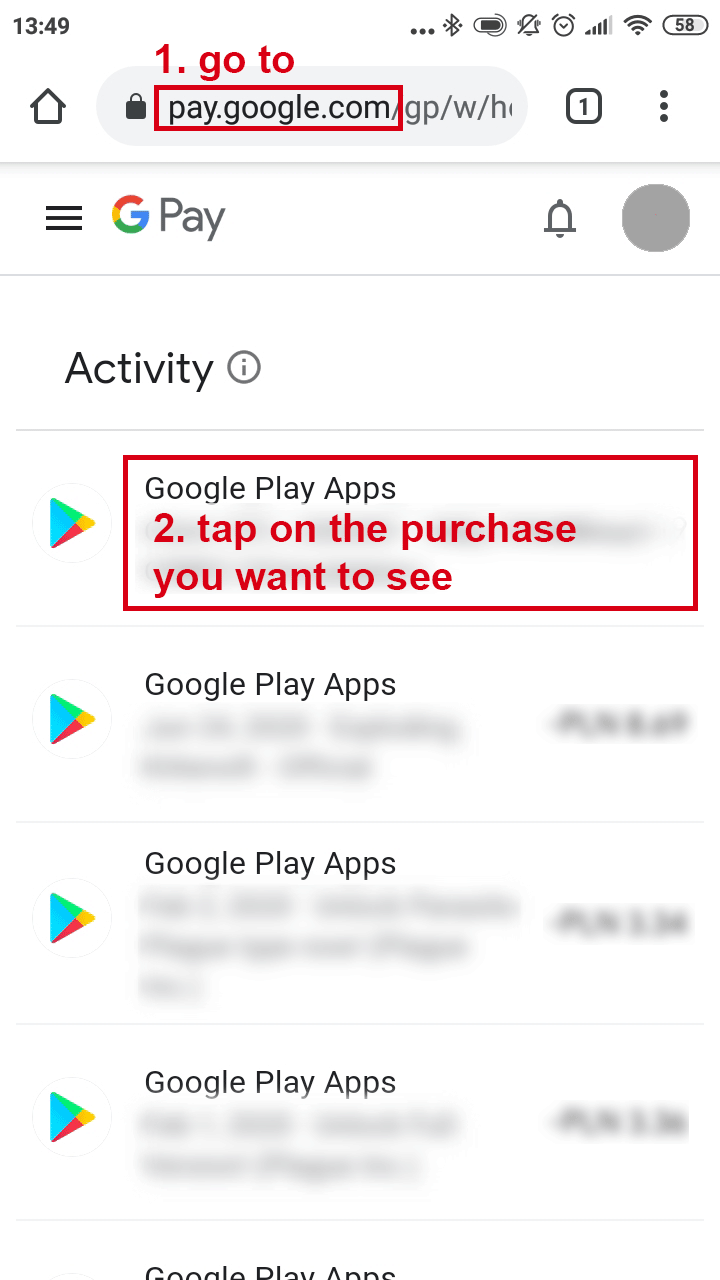If your child bought items in the game without you knowing or allowing them, you still have several options for handling it.
If you are an Android user, please list all GPA codes for transactions sent to the email address associated with your Google Account and contact us thought the 'Chat with us' button below. Once we have the receipt for the purchase, we will be happy to look into it further.
Please find a guide on how to find purchase receipts if you lost them or deleted them from your email inbox:
- Go to pay.google.com
- Tap on each order to open details (so you can see the GPA code)
- Write all of your GPA codes in the next email to me.
Find more info on how to establish parental control for your Android here
For Amazon Kindle users:
To request a refund for your in-app purchase, please get in touch with Amazon by visiting their website
Additionally, we recommend you a way to prevent unauthorized purchases from happening by enabling parental controls on your device:
- launch the Amazon Appstore on your device.
- tap Account.
- tap Settings.
- tap Parental Controls.
- tap Enable Parental Controls and then enter your Amazon account password.
You can read more information here